A program for overlaying vocals on a melody. Special programs for high-quality voice processing
Hello! Many software products are capable of recording and extracting sound with its subsequent adjustment. Some are more suitable for professional work, others for home use. There is a significant difference between them - the complexity of learning and the vastness of the functionality for effective work with audio.
The program for voice processing is selected taking into account the tasks. For example, these include recording from a microphone, using audio from a song, or extracting voice and other sounds from a video. Today I will talk about the versions in Russian and English.
For overview I chose 4 software products that I used or heard about positive qualities in the process of his amateur and professional activity. By the way, a few years ago I worked as an announcer for some time and at the same time I was engaged in voice processing with the imposition of sound effects if necessary. I confess that the occupation is interesting, although the skills of work due to a long absence of practice are no longer the same as before.
Programs in Russian for audio processing
First, I'll show you a screenshot of one of them.
As you can see, the program allows you to immediately select one of the types of work:
- extract sound from a specific video file;
- load a song or other audio from a disc;
- record the sound coming from your microphone;
- merge different files.
Subsequently, the data can be processed at the discretion of the user by various tools.
The program has different versions- trial and paid. The first one listed is available within 10 days. In general, its cost is very attractive compared to the other three options, where there is a monthly payment of more than 500 rubles per month or offers of a one-time purchase in the amount of more than 15-20 thousand. This is the case with the products that I found in the respective online stores.
To be honest, if we consider various software, courses and other software developments in general, I clearly realized that the total efficiency of paid versions is much higher than that of free ones. These are my practical observations based on more than 10 years of practical experience in professional work with computers and the study of educational materials, for example, on the topic of making money on the Internet.
I will not delve into the nuances. Everyone draws conclusions and makes decisions independently. The only thing is that I got a little carried away and almost forgot to show where to find the program and indicate its name.

AudioMASTER.
The second program from the current selection is Adobe Audition CC. When you go, you can learn more about its features and tariffs for a paid subscription. There is an English and Russian version.
Programs for working with audio in English
We still have two professional programs that are suitable for processing voice and other sounds. I have no doubt that many experts in their field are well aware of them.
Looking through offers for the sale of licensed goods, I came across only versions on English language. Perhaps there are versions in Russian. If you worked with one of them, it will be great if you share your experience in the comments.
- Sony Sound Forge powerful editor audio with an impressive functional set for processing audio tracks.
- Sony Vegas. In addition to voice and all kinds of sounds, it allows you to work with video.
This completes the review of programs for high-quality voice processing with various tools. You can leave a review or opinion about their work in the comments.
I note that editing audio, video is possible directions activities for . In general, working on the Internet and making a profit with the help of sites and without them, this blog is dedicated. Therefore, the thematic coverage of publications on it is quite extensive. You can familiarize yourself with specific materials right now.
I continue to prepare new articles. You can view their announcements at in social networks. For search desired pages you can use the corresponding icons in the right column of the blog. You can also subscribe to your email. Until communication.
Hello dear readers!
Perhaps each of us once wanted to learn how to change beyond recognition own voice to play pranks on your family and friends on the phone.
People with acting talent a joke like this would work. But most will clearly be exposed, despite their best efforts.
Today, there are many special programs for voice processing that can change it beyond recognition. It is about these programs that I would like to tell you in this article.
How it works
Nowadays, to completely change your own voice, you do not need to make any effort. You just need to download a special application, install it on your computer and speak into the microphone whatever you want.
A high level of network connection speed will allow your interlocutor to hear you online without interference and delays.
After downloading the necessary utility, you can easily set up the processing of voice data in the messenger or in Skype.
There are a lot of special programs for recording and converting voice data, so let's talk only about those that are most popular today.
This voice processing software is perfect for both quick setup and meticulous editing. An amazing combination of simplicity and functionality has made the utility a recognized leader among software for changing voice characteristics.
The main advantages of this product include:
- Simple and clear interface in Russian.
- Ability to record and save voice as an MP3 file.
- Add any sounds and background noises.
- The ability to change voice parameters (tonality, timbre, etc.) in any voice communication applications.
- Automatic adjustment of the application to the characteristics of your microphone using the Voice Doctor feature.

The program supports plug-ins that expand its capabilities. In addition, it allows you to download skins to change the interface design, as well as add to the list of background noises and sounds.
This professional program will allow you to change your own voice in real time. It is distributed both for free and for free.
With its help, you can "speak" in a male, female or child's voice. The main feature of this application is the ability to change your own voice during phone calls and during Skype conversations. In addition, you can:
- add all sorts of effects from a huge library of sounds.
- record altered musical compositions.
- speak in the voice of movie stars, politicians and others famous people thanks to the Parody Mixer feature.
- perform your favorite songs in karaoke with different voices due to compatibility with sound players.
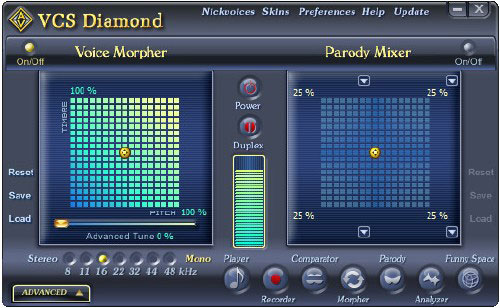
Adobe Audition
This professional tool for processing sounds gives the user great opportunities for editing, mixing, processing audio files. It perfectly combines ease of use with process flexibility to create high quality audio products.
You can learn more about this program in my article "".
Do you want to master all the intricacies of creating high-quality screencasts? Then I advise you to take the course Screencast Master». 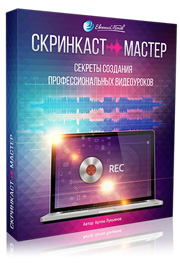
In this step-by-step video course on a simple and understandable language tells how to record a high-quality screencast that will win the attention of users.
Hurry up to try and do not forget to attract friends by sharing a link to this article with them. Subscribe to blog news and be the first to know about the next article. See you!
Sincerely! Abdullin Ruslan
"Autotune", if the English term Auto Tune is translated, means some kind of automatic tuning. In music, in most cases, this term is commonly understood as means of processing vocals in terms of correcting incorrectly sung notes. Roughly speaking, "Autotune" is exactly what most vocalists use to bring the sung part into a normal listenable form. And then after all, most of the "pop songs" singing to the soundtrack are normal to perform vocal part, as it turns out, are incapable. Naturally, in studios, equalizer programs are used to give vocals a commercial or professional sound.
"Autotune" - what is this plugin?
One of the most popular is the Antares AUTO-TUNE program, made in the form of VST, RTAS and DX format plug-ins, which can be used in any DAW studio that supports this format (FL Studio, Cubase, PreSonus Studio One, Cakewalk Sonar, etc. .).
The autotune process itself is the alignment of vocals to notes in the selected key. Almost all programs of this type allow you to set the initial conditions for voice recognition and its timbre (male, female, children's, soprano, bass, etc.).
General Principles of Vocal Equalization Programs
"Autotune" in Russian in the form of plug-ins connected to the studios is unlikely to be found. Nevertheless, even with minimal knowledge of English, it will not be difficult to deal with the Antares software module.

We will take FL Studio as a basis and will start from the actions performed in this software environment.
"Autotune" for FL Studio
We assume that the vocal track has already been recorded (either in the program itself or in another editor).
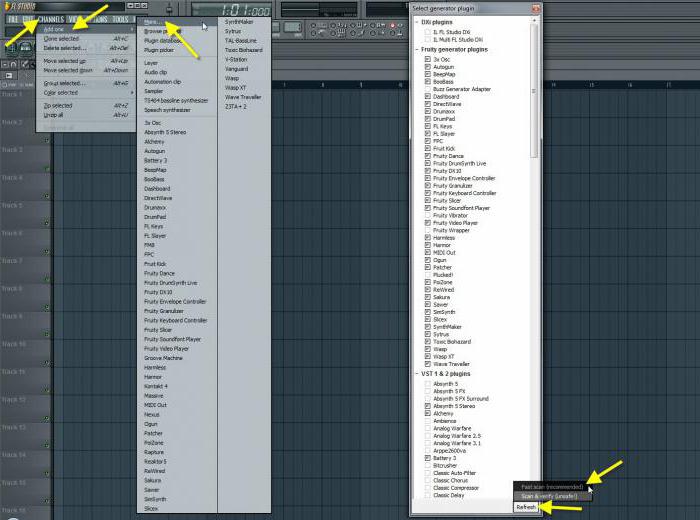
After installing the plugin in the VST directory of the program, it must be activated by searching (quick updating the list of Fast Scan add-ons). Then, by dragging or right-clicking, you should add it as an effect to the corresponding track of the remote control, after which you can begin to solve the question of how to use autotune.
Basic settings and parameters of Antares AUTO-TUNE
The first step is to determine what type of vocal corresponds to the recorded audio track. For this, the Input Type button is used. Then you should listen to the vocals without processing with the default settings. If it doesn’t pull on “live”, you will have to set the key (Key) and the type of harmonic sequence used (mode) for more exact definition displacement of notes in one direction or another. For example, C major with a chromatic progression.

In the editing process, you can use settings like Humanize, or, more simply, to add some realism to the performance (this is optional, but you should not overdo it, otherwise the effect of a chorus or even a flanger will appear).
In principle, automatic configuration can be used, but the plugin itself has a special graphics editor, in which all vocal equalization actions can be performed manually. It will definitely sound better.
Melodyne app alternative
But the original Antares Autotune is just the simplest voice part processing tool, which, although quite simple to use, nevertheless has a number of significant drawbacks. Well, how much can you pull up with it? Well, a quarter tone, well, half a tone at the maximum (notes standing next to each other), no more. The program, in fact, was not originally designed for wider ranges.

But when professional editing is required, perhaps the most powerful modern utility called Melodyne comes to the rescue (it is installed both as a plug-in and as an independent Standalone program). It has much more opportunities than Antares.
You can easily move vocal pieces over notes without fear that the sound quality will change (within reasonable limits, of course). In addition to pulling up vocals, you can also use special functions note alignment (Quantize), several automatic processing algorithms to choose from, tempo correction, musical and built-in effects, and much more.
An alternative to all customization programs
It will not work to achieve high-quality sound in the same FL Studio editor, even using plug-ins like Antares or Melodyne. At the very least, production and post-production should be done with completely different applications at a higher level.
Sound editing will have to be done using editors like Sound Forge or Audition. In programs of this type, editing is limited by the capabilities of the applications themselves only because they do not represent the track in wave form, but this is a plus.
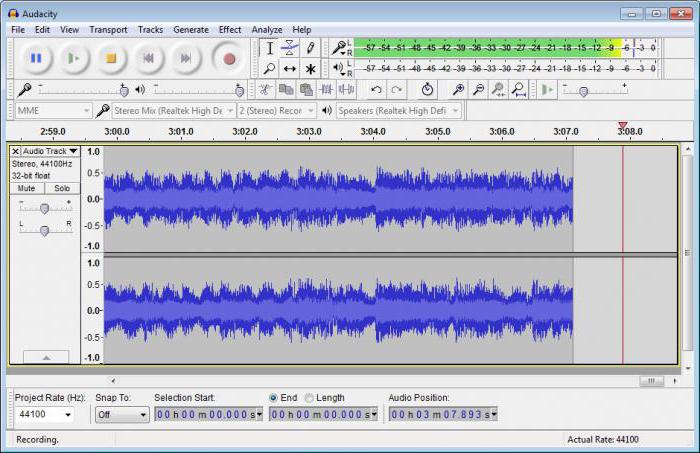
Any producer will tell you what it is in the waveform of the audio that needs to be edited. If you do not know how to do this, you can use even the simplest sound settings programs. The first thing to do is to get familiar with the Audacity utility. It is quite easy to use. But with its development, you can begin to study things more serious.
Again, you need to see the difference between the work of wave editors and rectifiers like the utilities mentioned above. Even in reactors like Adobe Audition, any track and any format can be opened as a wave. But in them, initially, pitch editing is built on slightly different principles, which, by the way, exceed the capabilities of standard plug-ins.
Instead of total
It remains to be added that the question of how to make autotuning in common understanding ongoing processes, and, regardless of the used software, is not that complicated. That's why such automated utilities have been created. It's another matter to sing in such a way that minimal intervention is required (and it will be required anyway), which will come down not to leveling the vocal in terms of incorrectly sung notes, but only to editing the overall volume level or using superimposed effects. And the programs presented above, no matter how many people would like it, do not work in real time, that is, for concert performances with an instant “stretching” effect will not work.
For such concerts, it will be necessary to use hybrid programs that can work in the mode of combining the incoming, reproduced at a given time interval and the output signal. This does not always work correctly, especially if you take into account the delay between the input and output signal, for example, at a concert when the sound of the monitors on the stage differs from the output portal, which can reflect the sound around the hall.






